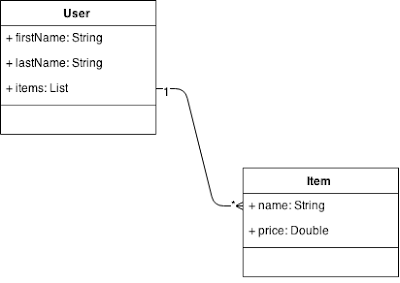How to deploy Ruby on Rails application on Google Compute Engine

NOTICE: To allow better navigation, all actions to be taken are marked with Example: Take this action Introduction This is basic set of instructions to deploy Ruby on Rails application on Google Compute Engine . Google Compute Engine is IaaS (Infrastructure as a Service) - in other words, it's managed Virtual Machine, where you can install your software. When setting up Google Compute Engine you can choose machine type, operating system and also you can preload some technology stack (including Ruby on Rails). Step 1: Create Google Cloud Project Login to your google account Go to https://console.developers.google.com Click on "Create Project" Step 2: Use "Click to Deploy" to deploy with Ruby on Rails stack Go to "Deploy&Manage -> Click to Deploy" Select from the list "Ruby Stack" and click "Go" Select your "Machine type" and click "Deplo...